Vue Teleport
The Vue <Teleport> tag is used to move content to a different place in the DOM structure.
<Teleport> and The 'to' Attribute
To move some content to somewhere else in the DOM structure we use the Vue <Teleport> tag around the content and the 'to' attribute to define where to move it.
<Teleport to="body">
<p>Hello!</p>
</Teleport>
The 'to' attribute value is given as CSS notation, so if we want to send some content to the body tag like in the code above we simply write <Teleport to="body">.
We can see that the content is moved to the body tag by inspecting the page after it has loaded.
Example
CompOne.vue:
<template>
<div>
<h2>Component</h2>
<p>This is the inside of the component.</p>
<Teleport to="body">
<div id="redDiv">Hello!</div>
</Teleport>
</div>
</template>
If we right-click our page and choose 'Inspect', we can see that the red <div> element is moved out of the component and to the end of the <body> tag.
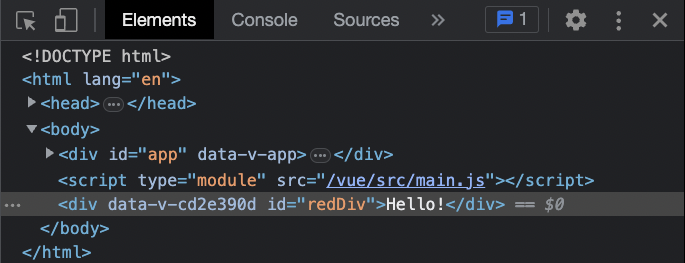
We could also for example have a tag with an id <div id="receivingDiv"> and teleport some content to that <div> by using <Teleport to="#receivingDiv"> around the content we want to teleport/move.
Script and Style of Teleported Elements
Even though some content is moved out of a component with the <Teleport> tag, relevant code inside the component in the <script> and <style> tags still works for the moved content.
Example
Relevant code from the <style> and <script> tags still works for the teleported <div> tag even though it is no longer inside the component after compilation.
CompOne.vue:
<template>
<div>
<h2>Component</h2>
<p>This is the inside of the component.</p>
<Teleport to="body">
<div
id="redDiv"
@click="toggleVal = !toggleVal"
:style="{ backgroundColor: bgColor }"
>
Hello!<br>
Click me!
</div>
</Teleport>
</div>
</template>
<script>
export default {
data() {
return {
toggleVal: true
}
},
computed: {
bgColor() {
if (this.toggleVal) {
return 'lightpink'
}
else {
return 'lightgreen'
}
}
}
}
</script>
<style scoped>
#redDiv {
margin: 10px;
padding: 10px;
display: inline-block;
}
#redDiv:hover {
cursor: pointer;
}
</style>